What is a Network Address?
What is a Network Address?
Network Address
- an identifier for a node or host on a telecommunications network. Network addresses are designed to be unique identifiers across the network, although some networks allow for local, private addresses or locally administered addresses that may not be unique.Special network addresses are allocated as broadcast or multicast addresses. These too are not unique.
In some cases, network hosts may have more than one network address; for example, each network interface may be uniquely identified. Further, because protocols are frequently layered, more than one protocol's network address can occur in any particular network interface or node and more than one type of network address may be used in any one network.
Examples of Network Address
172 . 16 . 254 . 1
192 . 168 . 1 . 1
100 . 168 . 2 . 1
IP Versions
1. IPv4 - IP Version 4 - Standard Version
2. IPv6 - IP Version 6 - Advanced Version
IPv4 - Internet Protocol version 4
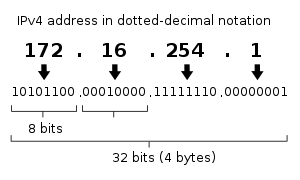
Binary Digit of 172
128 64 32 16 8 4 2 1
1 0 1 0 1 1 0 0
Binary Digit of 16
128 64 32 16 8 4 2 1
0 0 0 1 0 0 0 0
Binary Digit of 254
128 64 32 16 8 4 2 1
1 1 1 1 1 1 1 0
Binary Digit of 1
128 64 32 16 8 4 2 1
0 0 0 0 0 0 0 1
Classes of IP Address
Class A - 1 - 126
Class B - 128 - 191
Class C - 192 - 223
Class D - 224 - 239
Class E - 240 - 255
Creating IP Address
1. Right click My Network Places
2. Click Properties
3. Right click Local Area Connection
4. Click Properties
5. Click TCP / IP
6. Click properties
a. Obtain IP address automatically
b. Use the ff. IP address:
IP Address
Subnet Mask
7. Click Ok
IP Configuration
1. Click Start Button
2. Click Run
3. Type emd
4. Type ipconfig
5. Type ping [IP address]
2. Click Properties
3. Right click Local Area Connection
4. Click Properties
5. Click TCP / IP
6. Click properties
a. Obtain IP address automatically
b. Use the ff. IP address:
IP Address
Subnet Mask
7. Click Ok
IP Configuration
1. Click Start Button
2. Click Run
3. Type emd
4. Type ipconfig
5. Type ping [IP address]
.gif)
Mga Komento
Mag-post ng isang Komento